 Print terminology made easy
Print terminology made easy
Your expertise is in marketing, not printing, yet much of your work involves printing promotional material. You don’t need a degree in print processes to make sense of print terminology: You just need our handy guide.
Below are 22 of the most commonly used words in print terminology, to make you look like a pro:
- Batch production: You might guess this one. Batch production means your work will be printed on a large sheet with lots of other clients’ work. It means the set-up costs are split between all of the jobs on the sheet, and is one of the ways that lithographic print has become so cost-effective in the last 10-15 years.
- Binding: Binding is the term for the finish that printers use to hold the pages of a book, brochure, or notepad together.
- Bleed: This may sound like what happens to your brain when you try to get your head around the complexities of print terminology, but “bleed” actually refers to the ink coverage on your page. The image to be printed extends beyond the crop marks on the page, simplifying trimming and allowing the image to run (bleed) right to the edge of the page.
- Colour: The general rule in full-colour printing (versus black-and-white) is that anything web-related should be designed in RGB (red, green, blue), and physically printed material should be in CMYK (cyan, magenta, yellow, and black). This is because traditional (lithographic) printing presses create colours with individual plates for each of those four colours. Printing presses still work on the same principle, although offset printers can use a “spot” or Pantone® colour to create a specific colour swatch. Modern digital printers facilitate printing in RGB, but the standard remains the same. If you print with Pantone®colours and then want to print in CMYK, the particular Pantone® may not have an exact CMYK equivalent.
- Die-cut: Contrary to the way it sounds, die-cut has nothing to what you might get done at your local hairdressers. The process involves the use of a tool (or die) to cut a specific shape out of a printed sheet. Presentation folders are a good example.
- Different folds: With such exotic variations as concertina (or Z), gate, closed gate, and French, folds give you different options for presenting your documents.
- Digital printing: Best suited to short-run jobs, digital printing is a cost-effective printing method that works directly from electronic data without any need for printing plates. Purists may suggest that print quality is inferior to that of lithography, but some of the newer digital presses are so good that only those with a very keen eye would be able to tell the difference. Remember that, although spot colours or metallic inks are not possible with digital presses, a metallic effect can be created by using conventional digital inks on metallic paper..
- Embossing/Debossing: Embossing involves the impression of a design onto paper, so that the design appears as a raised effect. Debossing might sound like what happens when your manager gets fired, but it refers to the opposite of embossing. In other words, the design is indented.
- Foiling: Foiling adds an undeniably exclusive touch to any print project. During the process, a heated tool (a die) applies metallic foil to the surface of the material.
- GSM: No, it’s not one of the lesser-known time zones; GSM is actually “grams per square metre” and refers to the weight of paper. Note that heavier sheets (i.e .higher gsm) are not necessarily thicker. You will often find that coated (eg silk or gloss) sheets feel thinner than uncoated sheets of the same weight. If you’re interested in bulk rather than weight (i.e. how thick it feels, rather than how heavy it is) you’ll need to know the thickness of the sheet, which is usually measured in microns (thousandths of a millimetre). Ideally, you need to test the thickness of a sheet with your own hands, so request samples whenever possible and when time allows – request samples.
- Image ownership: It is important that you don’t use images on printed material without permission. If you took the image yourself, of course you are free to use it as you wish.
- Image quality: Often referred to as ‘resolution’. Generally, images which have been compressed for use online (ie have a lower resolution, in order for web pages to load more quickly) are not suitable for print and may result in pixelation, which makes the image look grainy. Image resolution is normally measured in dots per inch (dpi). Images for your website will often be compressed to 72dpi, whereas images for print should be no less than 300dpi (and where we can – we’ll use 600dpi images to ensure the end results are really crisp and vibrant.
- Kitting: Are you assembling individual items into sets for shipping? You must be kitting! The term is used in order fulfilment to refer to the compilation of several printed items to be placed into storage or shipped together at a later time. Similarly, we might kit bespoke scratch cards into bundles consisting of one high-value prize, a larger number of second-tier prizes, and a majority of low-value prizes. These are then distributed to a number of outlets to help ensure a fair and even distribution of prizes. (Only our production team knows which cards in the kit offer high-value prizes, of course).
- Laminating: Laminating adds a thin layer of reinforcing layer of plastic to your print job for added durability. Lamination can be matt or gloss, or can provide an extra tactile element to your print, like soft touch laminate, which is almost velvet-like. Lamination is also recommended for jobs with high ink coverage as it prevents set-off (where ink from one sheet rubs against the next). Lamination also prevents “chipping.” This occurs when the edges of thicker boards can appeared slightly ragged after cutting and can be especially noticeable where darker colours run to the edge of the sheet. Lamination provides a protective layer which stops this happening.
- Lithographic printing: ‘Traditional’ printing press uses plates and ink to print, although new presses are state-of-the-art machines that bear little resemblance to the lithographic presses of yesteryear.
- Offset printing: The most common method of commercial printing, offset printing involves the transfer or offset of ink from a printing plate to a sheet of paper via a rubber blanket. It is Also known as offset lithography printing – and the terms are used interchangeably, just to keep you on your toes!
- PP: In some jurisdictions, this might mean “parish priest.” Here, PP means “printed pages.” One of the most simple bits of print terminology to learn.
- Proofing: A very important piece of print terminology to understand. Proofing is the best way to avoid expensive mistakes in printing, so you should pay close attention to the proofs you receive from your printer to ensure the job is without error. Essentially, you will receive a visual copy of the finished product, using either a soft or a hard copy. Hard-copy proofing can involve ink-jet printing – usually for layout rather than colour accuracy. Wet proofing is much more expensive, and involves setting up your job for production and running a few sheets. The set-up costs involved mean this is usually used only for larger runs or very expensive jobs. A press pass (where you attend the production facility and watch your job being printed) can be more cost-effective, although it can involve long, boring nights in which your input is only required every two or three hours. Soft proofing is by far the most common approach. It usually involves proofing a PDF on your computer. Be aware though, that the settings on your monitor mean that the colours you see on screen are unlikely to be 100% accurate when compared to the printed product.
- Quiet Zone: It sounds like a pleasant break from all that printing, but the quiet zone is the space that is the gap between the edge of your trimmed sheet and any “live” data. Production tolerances mean that the sheet can move up to 3mm during trimming (which is why we include bleed), so from a design perspective it’s a good idea to ensure you don’t have text too close to the edge of your page.
- Spot UV: Got something you really want to shout about? That’s where spot UV can come in. Spot UV is normally glossy, although matt UV gloss is also possible. Spot UV works best against a contrasting background – eg gloss highlights against a matt laminated background, or elements of your design picked out in matt varnish against a high gloss laminate. Note that spot UV only really works on coated paper. On uncoated paper, the varnish just soaks into the sheet. Clear foil can be used to produce the effect of spot UV on an uncoated sheet.
- Trim: This item of print terminology has nothing to do with the size of your waist. Trim is the line cut to produce the finished size. The trim cuts through the bleed area to ensure continuous edge around a design.
- UK vs US paper specifications: Depending on which side of the Atlantic you operate on, you will use different sizes and weights of paper when printing. In the United States, for example, standard office paper is 20lb Bond Letter Size, which corresponds with 75gsm paper in the United Kingdom. It is close to the 80gsm A4 paper we have in the UK, largely used for photocopies. “Standard” letterheads in the UK might be printed on 100gsm paper, whereas a premium letterhead would more likely be 120gsm..
Now that you have a better understanding of the arcane world of print terminology, you’ll find it easier to get precisely the printed promotional materials you want. And, if you still want to brush-up on your print terminology check out our useful glossary.
Talk to us at Proactive Marketing about your printed marketing needs: We speak your language.
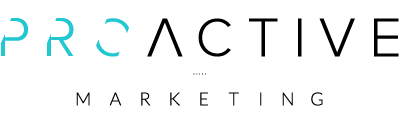
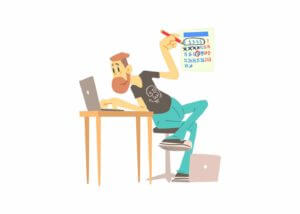 Print terminology made easy
Print terminology made easy